Best Instant Data Scraper Alternatives [+ How to choose]
Discover the best Instant Data Scraper alternatives for effortless web scraping. Explore user-friendly tools perfect for data extraction, from beginners to experts.
.png)
12 min
Since data is a valuable asset, it's crucial to rely on effective and efficient ways of extracting the required data. This is the area where data scrapers play a critical role. One of these options is the ‘Instant Data Scraper’, which is a quite popular choice for some.
However, some people aren’t that happy with the performance of this tool, and they are looking for some of its viable alternatives. If you are one of them, this article is for you. Here, we are going to delve into the Instant Data Scraper Alternatives. So, let’s dive in!
{{blog_cta}}
What is an Instant Data Scraper, and How Does it Work?
As a browser extension, Instant Data Scraper helps its users scrape data from websites. The scraped data is then exported in CSV or Excel files. This extension works efficiently for both famous and lesser-known web pages.
Unlike other web-scraping extensions, this data miner comes with advanced features for free. Below are the key features of the Instant Data Scraper:
AI Use
Instead of using website-specific scripts, the Instant Data Scraper uses heuristic AI to scrape data. This helps solve issues and identify relevant information on a specific page. With the assistance of AI, this extension can perform a detailed analysis of the HTML content and keep extracted data relevant.
This approach is efficient and convenient as it prevents collecting outdated or irrelevant information. Instead, users only get what is most suitable for them. The AI also allows you to customize the selection if you think the prediction isn’t true and want additional data. This makes scraping efficient and reduces the fuss.
Auto-Page Scrolling
Website pages are overloaded with information and can load slowly. This results in draining the memory of a browser. Websites resolve this problem by breaking up data into different pages. Users can visit and explore each page one by one.
With pagination, websites can improve user experience and achieve better website organization. However, it might cause some issues while scraping. In most cases, scrapers require you to visit the following page manually. This hinders the process of comprehensive data extraction.
Instant Data Scraper comes with a convenient feature known as the “Locate the Next” button. This can help you overcome the challenge by instructing the extension where the Next button is located. As a result, the extension can automatically jump to the next page.
Here’s how you can use this fantastic feature:
- Press the Locate “Next” button
- Now click on the icon, which brings the next page (i.e. an arrow, word next, or number). The icon will turn green, indicating that the extension will automatically scroll through pages of the current website.
Data Preview, Crawling Speed, and Column Customization
Instant Data Scraper allows you to adjust the crawling delay by suggesting the desired period. This feature allows you to control the crawling speed and avoid burdening the servers.
The collected data is previewed through the extension. If there are some irrelevant data points, you can delete the column and remove them. For hassle-free organization, you can also consider renaming columns before downloading data.
Data Export
Another convenient feature of this extension is the seamless data export. Here, you can use three different exporting options:
- Download data as an XLSX (Excel) file
- Download data as a CSV file
- Copy data and paste it into the spreadsheet
Top 13 Instant Data Scraper Alternatives
Once you have gone through the features of Instant Web Data Scraper, it’s time to explore some of its alternatives.
1. ScrapIn.Io

ScrapIn is a streamlined LinkedIn scraper API for real-time data scraping. It helps to scrape company information data and complete profiles at scale. ScrapIn helps you to collect essential information about a company or profile on LinkedIn.
For this purpose, you don’t need to use your own account or official LinkedIn API. ScrapIn searches in real time and doesn’t rely on a database. This suggests that you’ll receive fresh and up-to-date information. This guarantees the relevance and effectiveness of the scraped data.
2. Web Scraper

This is among the top data scraping tools, and it is quite popular. It offers most of the key features that you can find in a top-rated scraping tool. It’s efficient and reliable, and it can integrate with other apps and software.
It exports the scraped data into various formats, including Excel, HTML table, CSV, XML, JSON, and RSS feed. Web Scraper is easy to learn and requires less technical knowledge. It helps you collect relevant data and offers updated information to meet your needs.
3. Apify

Apify is another web scraping and automation tool. It extracts required data from websites, automates workflows, and crawls lists of URLs. This suggests you can turn any website into an API. It can integrate with other essential software and tools for structured data.
4. FetchFox

This AI-powered web scraper takes raw text from a website and extracts data using AI. It’s a Chrome Extension that takes assistance from AI to complete the desired data collection process. Users can ask for desired data in plain English. It works well in most cases and helps you collect the most relevant data.
5. Scrap.io

Scrap.io is a great alternative to Instant Data Scraper. It allows you to scrap Google Maps, get email addresses, and download leads into Excel/ CSV files. It also comes with an API, which is highly responsive when interacting with Google Maps data. This tool makes it easy to scrape required data within less anticipated time.
6. PandaExtract

You can easily scrape and extract website data using this extension. Once collected, the data is available in the form of a spreadsheet. It doesn’t need any code. You can export data to Excel, CSV, or Google Sheets. PandaExtract is a simple yet effective tool for scraping high-quality web data.
7. Outscraper

Outscraper is another popular web scraping service that offers you relevant and fresh data. It can scrape a wide array of data, including Google Maps Reviews, Google Maps Data, Google Photos, Google Play Reviews, Google Maps Traffic Data, Amazon Product Reviews, and Emails.
8. ParseHub

ParseHub is a specifically designed web scraping tool built to tackle the modern web. It allows extracting data from anywhere. ParseHub integrates with both multi-page and single-page apps. It works with almost any modern web technology. It can handle Javascript, cookies, AJAX, sessions, and redirects.
9. Scrapy

It stands among the most popular web scraping extensions out there. With this tool, you can start scraping in minutes. This scraper can help you automate tasks and save precious time, and you don't need to download software, either. It is designed for regular use and helps extract large amounts of data. Besides, its extension can easily integrate with other systems. It runs on Linux, Windows, BSD, and Mac.
10. Crawlbase

It was formerly known as ProxyCrawl. Crawlbase is another web scraper that works for most of the users. While using this tool, you can stay anonymous while crawling the web. As a result, you can stay protected while crawling the web. With Crawlbase, you can take advantage of efficient and safe web data extraction. With its global proxy support and unlimited bandwidth, you can do the job more efficiently.
11. ScraperBox

ScraperBox data scrapper allows you to scrape webpages with rotating proxies and headless browsers. All you need to do is enter the desired URL, and this tool will do the rest. It also manages a wide array of browsers for the users. In addition, the scalable infrastructure will always ensure that the data is fresh and free from unwanted entries.
12. Flyscrape

Flyscrape is referred to as the scriptable web scraper. It combines speed with the flexibility of JavaScript and gives you remarkable data output. This allows you to focus on data extraction and forget about the hassle you were used to. The best thing is that this web scraping tool is efficient and easy to use.
13. Reworkd

Reworkd serves as an effortless web data extraction tool. It allows web scraping data at scale without any coding requirements. Using this scraper, you can generate code, automate web data pipelines, scan websites, and run extractors. It also helps validate the data to make it more relevant and updated.
How to Choose the Best Data Scraping Tool?
If you are looking for the best data scraping tool, it would be appropriate to do some homework. You need to understand how the tool works and what factors make it highly beneficial.
Besides, there are certain factors to consider when making a choice. These include:
Efficiency: Your data scraper must finish scraping web data without any hassle. It should be efficient and require less time to perform its tasks. You must also consider how much input you have to provide to get the required result.
Reliability: Make sure your data scraper is reliable and completes its function without failure. For instance, if you are expecting to scrape a lot of data, your scraper must have the capacity to operate at an optimum level and for an extended time.
Compatibility: Your web scraper must be compatible with other devices and tools. It helps integrate your data with other software or systems, so choose a data scraper with a powerful integration feature.
Usability: Regarding user experience, the web scraper you are choosing must be easy to use. You should avoid using a web scraper that requires technical and coding knowledge to extract data.
Final Thoughts
When it comes to choosing the best Instant Data Scraper alternative, the choice depends on your specific needs and preferences. In addition, you also need to consider the technical expertise. For better flexibility and control, you can use open-source tools.
Besides, you can rely on web scraping APIs for scalability and user-friendly interfaces. By carefully considering all these factors, it’s possible to find a suitable web data scraper that works well for you.
.png)
Scrape Any Data from LinkedIn, Without Limits.
A streamlined LinkedIn scraper API for real-time data scraping of complete profiles and company information at scale.
.png)
.png)
You Build AI Products, We Provide B2B Data
Focus on building your product—we handle the data layer. Our scalable solution eliminates the pain of managing scraping in-house, so you can move faster without compromise.





